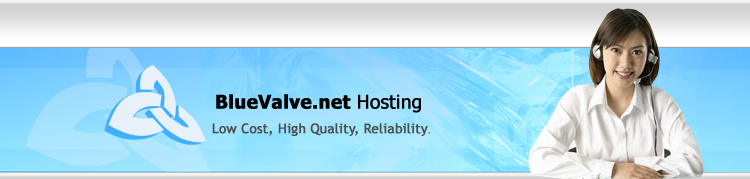

9 Steps to Successfully Switching to a New Web Hosting Company Switching to a new web hosting company can be a difficult task, but we have provided you a list of things to do that can make your transition much smoother. 1. Before you sign up for your new web hosting services, make sure that your new plan offers all of the same features that your web site is currently using. Do you have enough disk space? Does your new plan offer enough bandwidth? Is it using the same operating system (Windows or Unix)? Also make sure that your new plan supports any programming languages that you are currently using. 2.
Once you have researched the company and verified that the new web hosting company will support your website, go ahead and sign up for your new web hosting plan. 3. Set up your existing e-mail accounts on your new server. Make note of the new POP3 and SMTP that you will soon need to start using. 4.
Upload your website files to your new server. Since your domain name currently points to your old hosting account, you will have to use your new IP address to do this. 5. Test to make sure that your site looks good and functions properly on your new server. Most web hosting companies can provide a link to preview your site before the domain name has been transferred over.



Unauthorized duplication in part or whole strictly prohibited by international copyright law.