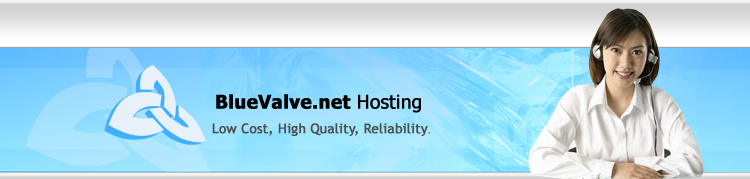

Home Remedies for Your Sick iPod
What should you do when your iPod freezes or you frequently see the Sad Face icon appearing on your screen? Do you run to the nearest computer guru or iPod geek and shell out cash that you don't have? Why not learn how to fix some of these yourself! There are several diagnostic tests you can do to see if your iPod has a hardware problem. It is nice to turn to the built-in Diagnostic Mode on your iPod to check for hardware problems. First, you need to restart your iPod and then put it in Diagnostic Mode.
Make sure the hold switch has been turned off. You can do this by pushing the switch away from the headphone jack. Jiggle it on and off to be sure. To reset your iPod, you will need to press and hold a few buttons at the same time for about 10 seconds. Hold the "Menu" and "Play/Pause" buttons down if your iPod is 1G to 3G.
If you have the iPod 4G, you will need to press and hold "Menu" and "Select". If your iPod has been reset, you should see the Apple logo and feel the spinning of the hard drive. Now, press and hold these buttons: "REW", "FFW" and "Select" for iPod 1G to 3G and "Back" and "Select" for the iPod 4G. If your model is a 3G or above, you should hear a bird chirp sound and the Apple logo should pop up backwards. You have now reached the mecca of Diagnostic Mode.
Keep in mind that your scroll wheel will not work when you are in this mode. Using "REW" and "FFW", you can look through the lists of tests to see which one you might need. If your iPod is older, there are some tests you can run on 1G to 4G's.
The 5 in 1 will run five separate tests at one time that include the LCM, SDRAM, RTC, FLASH/CHECKSUM. AMD FOREWORE/FW ID. For 3G iPods, you will hear a jingle when the test has completed. RESET will tell you if your iPod can reset. The AUDIO test will check the iPod audio subsystem.
If you have a remote, the REMOTE will test it. Make sure your iPod is plugged in or you will get "RMT FAIL" on your screen. FIREARE will check the FireWire port. You want to see "FW PASS".
SLEEP will give your iPod a rest but you will need to reset your system to revive it. To test your iPod's power, you will need to run the A 2 D test. You will get different outcomes based on where your iPod is getting its power from a battery or wall outlet. If your scroll wheel is giving you fits, run the I.OTPO CNT test.
To make sure the screen is functioning properly, run the LCM test. You will need to keep holding down the "Select" button to have it run through several patterns. The RTC test will test the real time clock in your iPod. To test the iPod RAM memory, run the SDRAM test.
If you need to find out what firmware version you have on your iPod, simply run the FLASH test. The OTPO or Wheel A2D will test the analog to digital input of your iPod's scroll wheel. After this test, you will need to reset your iPod. Want to know if you have a healthy hard drive? Do the HDD Scan. The RUN IN test will test the chip sets non-stop.
After you have completed all necessary tests, you will need to reset your iPod to get it out of Diagnostic Mode. The newer iPod test names are easier to understand and won't leave you looking for your nerd dictionary. The MEMORY test will test the SDRAM, IRAM, and FLASH memory. The SDRAM is the RAM memory test, which may take a few moments. You will want to see "SDRAM OK".
The FLASH test will let you know where you iPod stands on flash memory. The Comms test will let you know how the ports are faring. You will know if your remote is not connected to your iPod if you get a NG, or no good result, for the HP, headphone-port.
The Wheel test will test the key and wheel. The LCD test will test the colors, patterns, and gradients of your LCD. To test your hold switch, you will do the Headphone Detect test.
When you own an iPod, you want to make sure that you have protected your investment. An iPod is not cheap, and neither are your music downloads. Keep your iPod in top working condition by learning a few things you can do at home instead of paying someone else to fix it.
FREE information on Gear and Gadgets -- Every topic is listed! It's FREE! Click here: www.extremequalityrankings.info
Web Hosting
ReadyMade Smile Icons for Instant Messengers - Make your communication product alive with slick and fun smile icons.
Clean Up Windows Registry without Downloading Anything - Online Registry Cleaner makes accessing the registry faster to Windows and applications, thus greatly improving their performance.
Comparing The Nokia Phone To The Nokia Phone - This article helps you to decide if you want to go with one Nokia smartphone than the other and it tells you which features the phone has compared to another phone.
With The Best VoIP International Phone Service Is Telecom Done - Learn the latest trends that compare the best VoIP International phone service providers.
Fumehoods Promote Speedy Criminal Evidence Processing - Saving precious time can sometimes be as simple as adding a proper fume hood station to a lab to enable local technicians to take over the jobs.
more...



Unauthorized duplication in part or whole strictly prohibited by international copyright law.