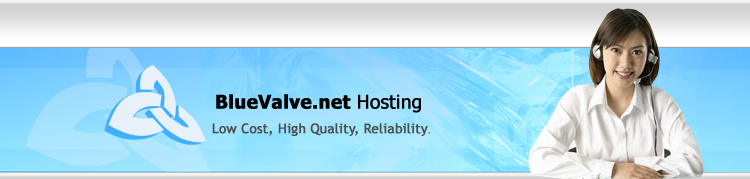

How to Create Better Excel Spreadsheets Part Three
Though it has been called the world's most comprehensive spreadsheet software, most people are using only about 2% of the functionality! And even though most people use or could use Excel on daily to make their jobs easier, most people have never had any sort of Microsoft Excel training. Not to worry! Microsoft Excel training courses are inexpensive and full of information that will help you to impress yourself and your coworkers with newfound productivity and innovation. Until you can get to a Microsoft Excel training classroom, here are a few solutions to common Excel problems. Problem: I want to be able to force a line break inside of a cell, but when I press enter, the cursor moves to another cell! As frustrating as this may be, there is a simple and fast solution that is covered in basis Microsoft Excel training programs. When you're ready to force a line break, hold down the "alt" key when pressing enter. Viola! Your cursor should move to the next line within the cell rather than sending you to a new cell.
A similar problem many people face is trying to import multiple hard enter lines of data from another source into Excel. Excel assumes that every new line should be in its own cell but, what if that's not what you had in mind? In order to paste the data, hard-enter returns and all, into one cell simply place your cursor on the cell, hit "F2" and then paste. Problem: I don't want others to change the values in the Excel spreadsheet cells! After you learn how to create all kinds of new fancy spreadsheets in Microsoft Excel training, you'll certainly want to share them with others.
However, since the formulas, charts, and graphs are all dependent on other cells, you won't want recipients to accidentally overwrite a number and skew multiple areas of data. At the same time, there may be some cells that you do want people to have the ability to change. For example, imagine you've create a spreadsheet that helps the sales team calculate their earned bonuses based on the new bonus structure.
Each sales person will need to be able to enter his or her particular variables into the sheet in order to return their unique results, but without accidentally overwriting one of the key fixed variables. The solution to this problem is taught at the intermediate level of Microsoft Excel training and is called "protecting" the Excel worksheet. You can protect an entire workbook, one worksheet, or certain cells within a worksheet. To protect the entire workbook or one worksheet, click "tools" from the menu bar, select "protection" and then choose your level of protection. To allow users to change cells, choose "tools," "protection," and then select "allow users to edit ranges.
" Next, select "new," then the graph icon, and you'll be able to use your mouse to select the range of cells that can be edited. Microsoft Excel training courses can show you ways to manage your data that most people don't even realize are possible. Just 5 days of Microsoft Excel training courses can take you or your team from adding and subtracting to writing complex formulas using Excel VBA (Visual Basic for Applications.
) No matter what level of expertise you're shooting for, understanding more about Excel's clever and powerful features can help you discover new ways to interpret and interact with your data.
Author is a freelance copywriter. For more information on Microsoft Excel Training, visit www.MicrosoftTraining.net.
Web Hosting
ReadyMade Smile Icons for Instant Messengers - Make your communication product alive with slick and fun smile icons.
Clean Up Windows Registry without Downloading Anything - Online Registry Cleaner makes accessing the registry faster to Windows and applications, thus greatly improving their performance.
Comparing The Nokia Phone To The Nokia Phone - This article helps you to decide if you want to go with one Nokia smartphone than the other and it tells you which features the phone has compared to another phone.
With The Best VoIP International Phone Service Is Telecom Done - Learn the latest trends that compare the best VoIP International phone service providers.
Fumehoods Promote Speedy Criminal Evidence Processing - Saving precious time can sometimes be as simple as adding a proper fume hood station to a lab to enable local technicians to take over the jobs.
more...



Unauthorized duplication in part or whole strictly prohibited by international copyright law.